The instructions below detail the various fields and text that must be added or altered for all APA-eligible events. Note that some of these events also share accreditation with CME and CNE while others are APA-only. For all, please also reference the APA tracking spreadsheet in Box and record details and status there.
- In Activties > Activity manager, find and open the event (course or RSS session)
- Check and/or update the information on the following tabs:
- Setup
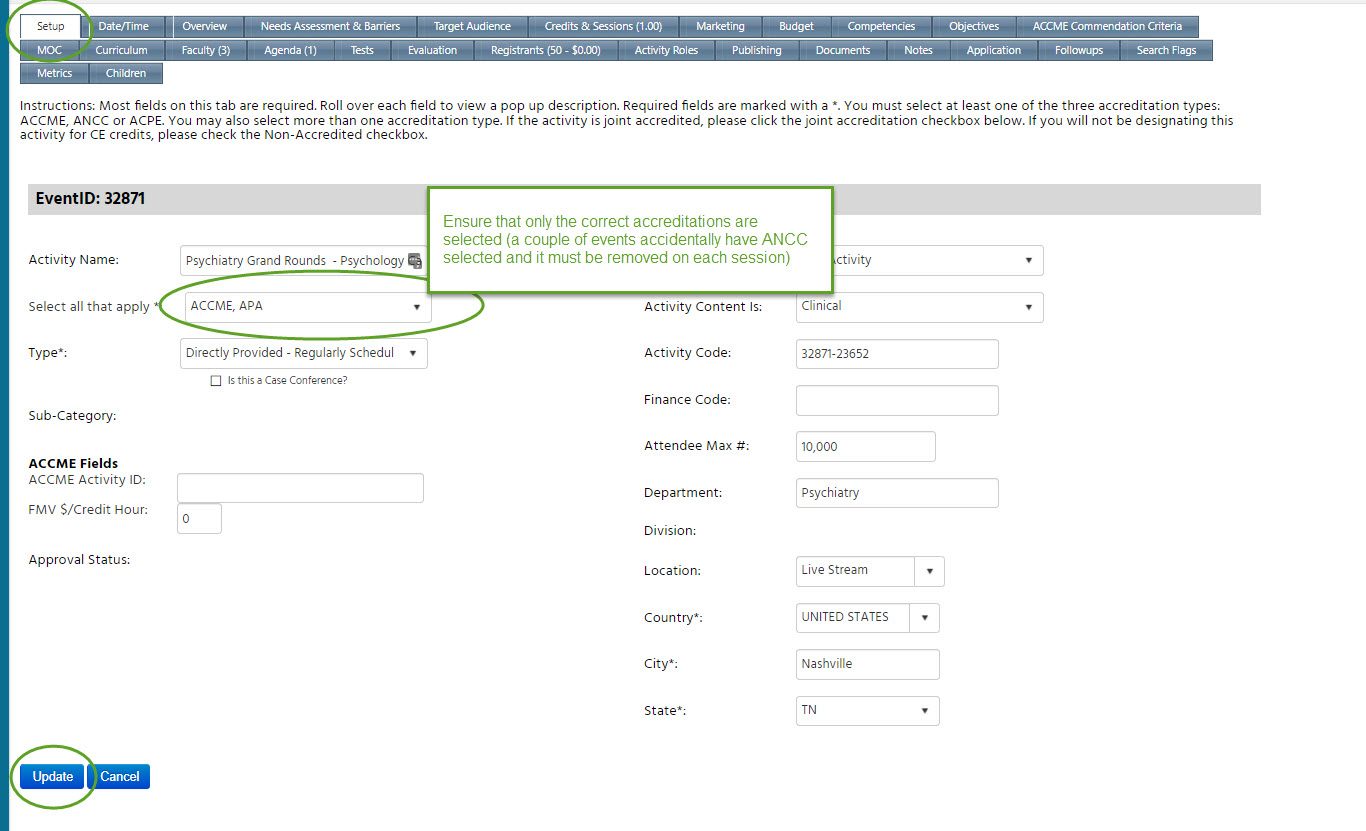
- Overview
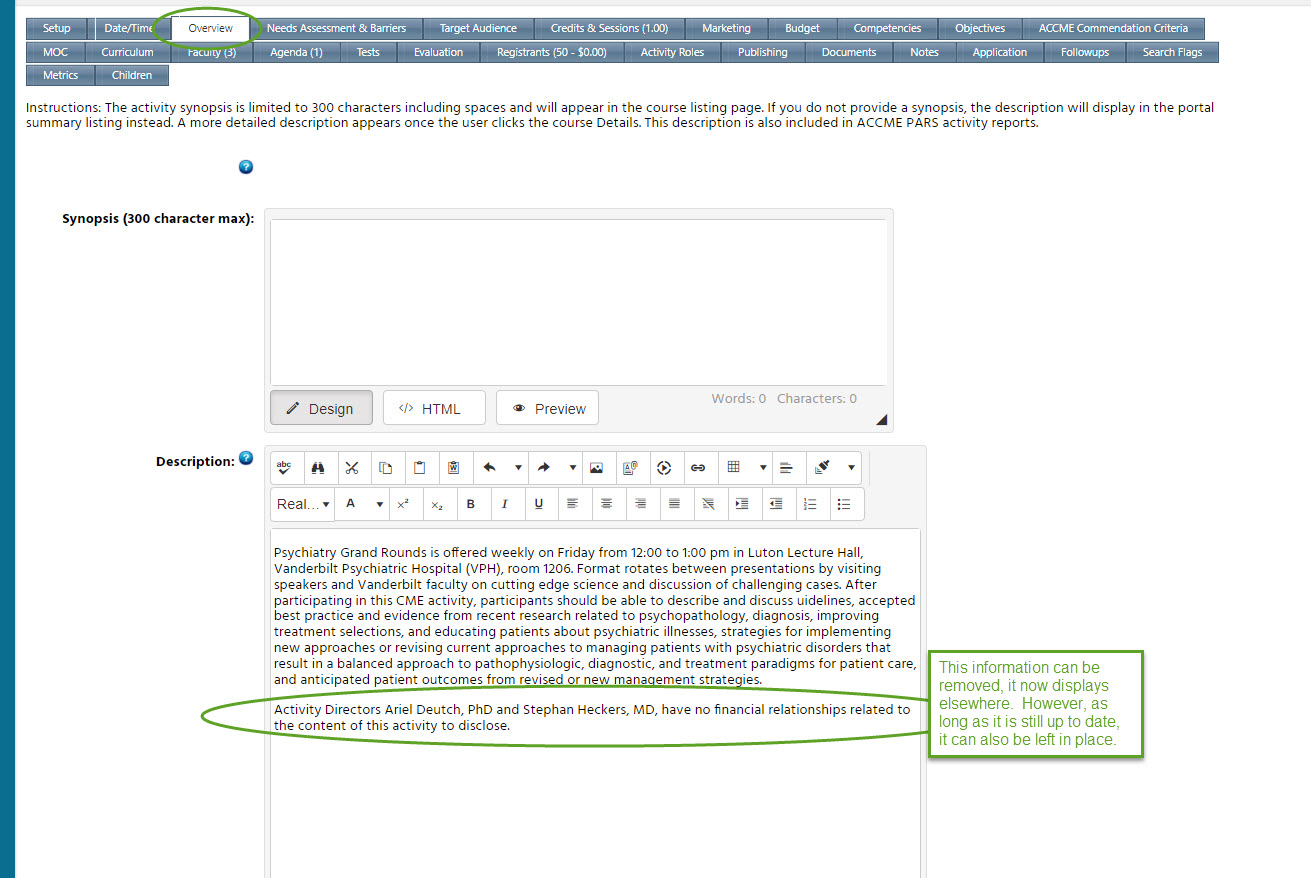
- Credits & Sessions
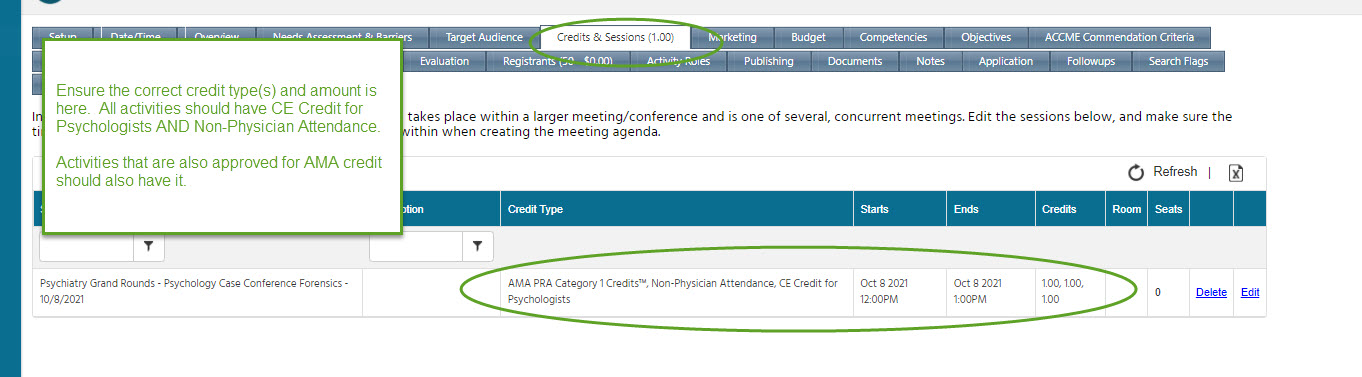
- Marketing
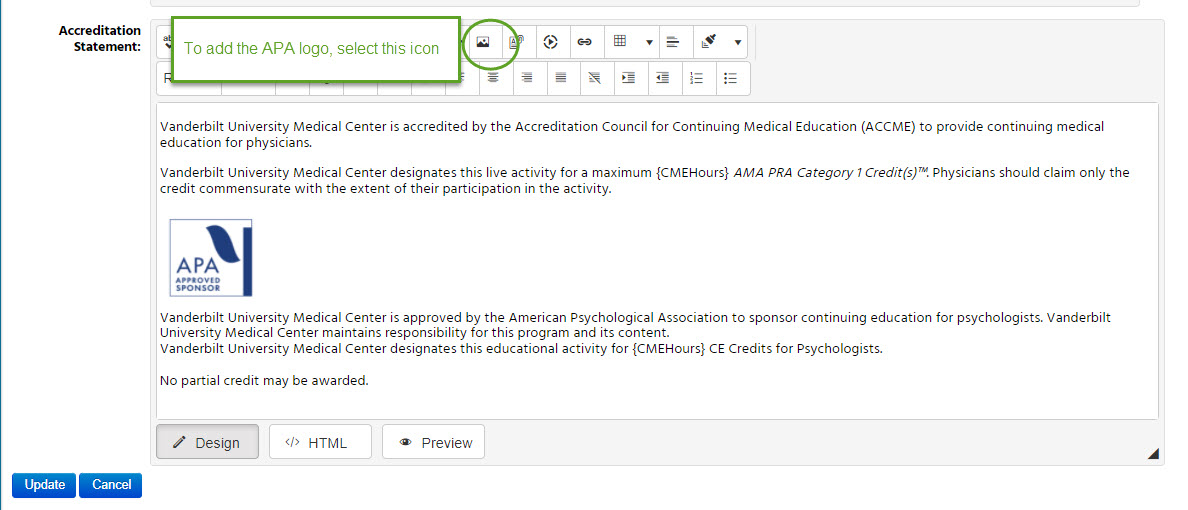
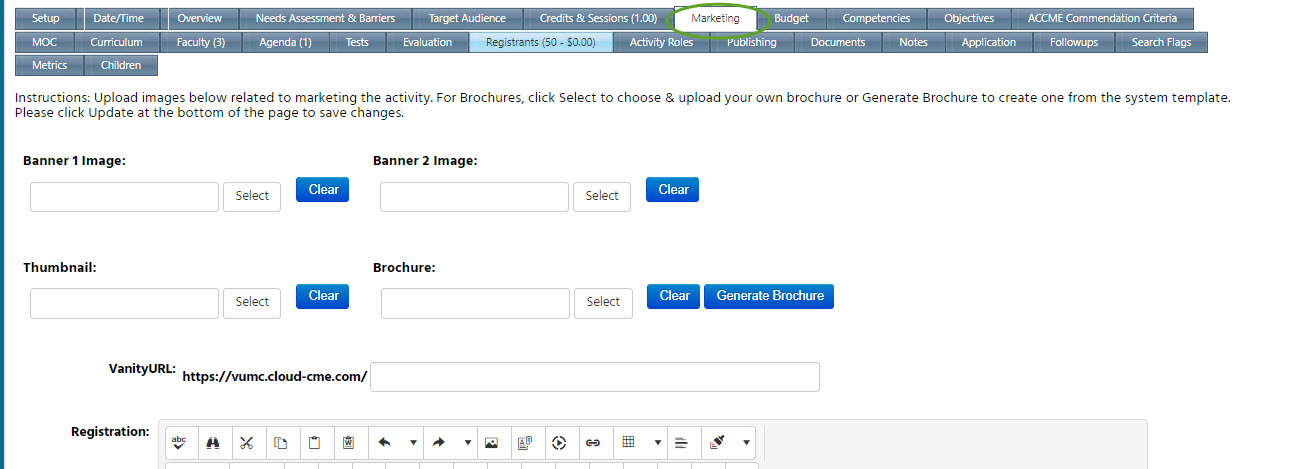
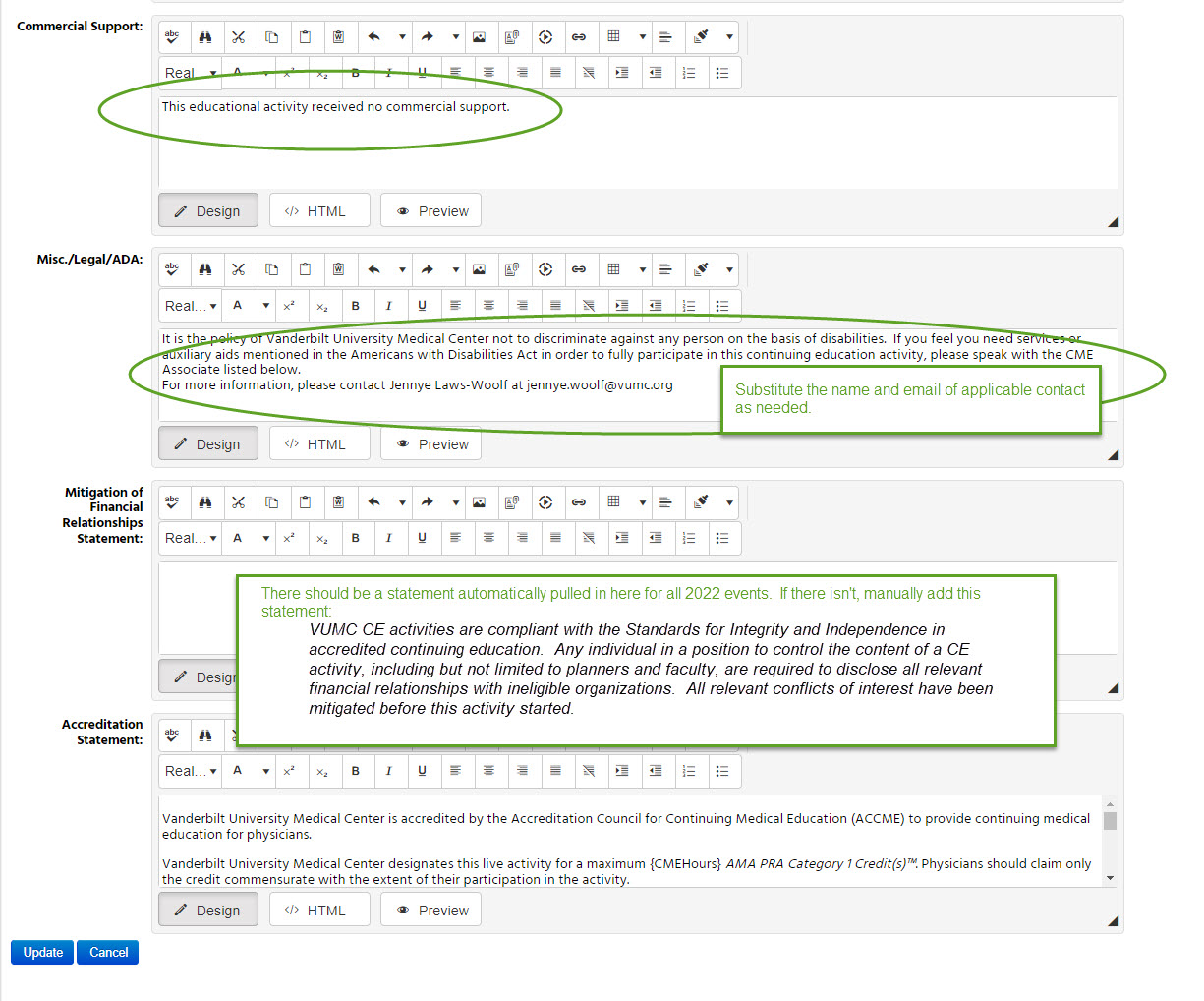

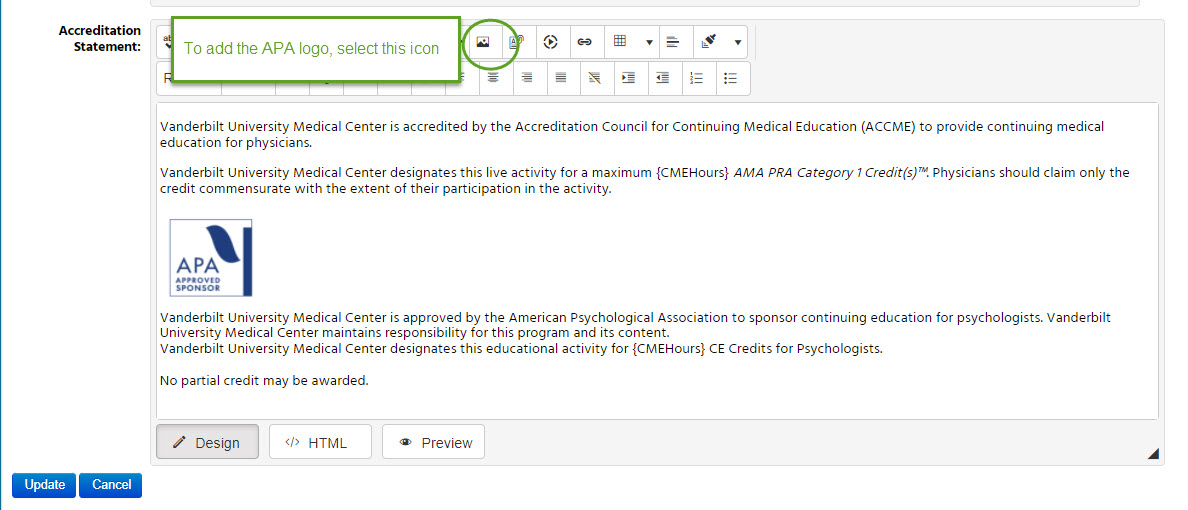
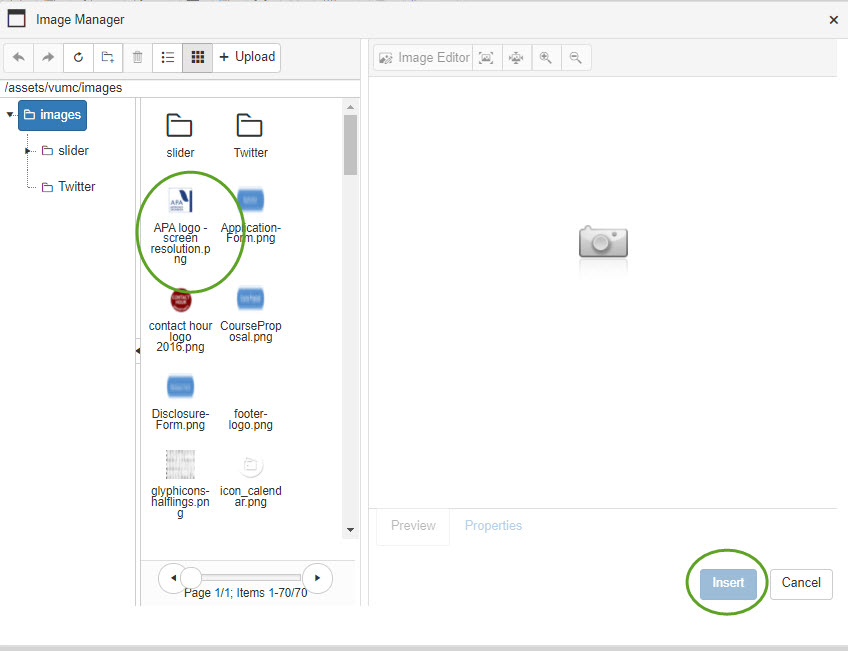
- Objectives
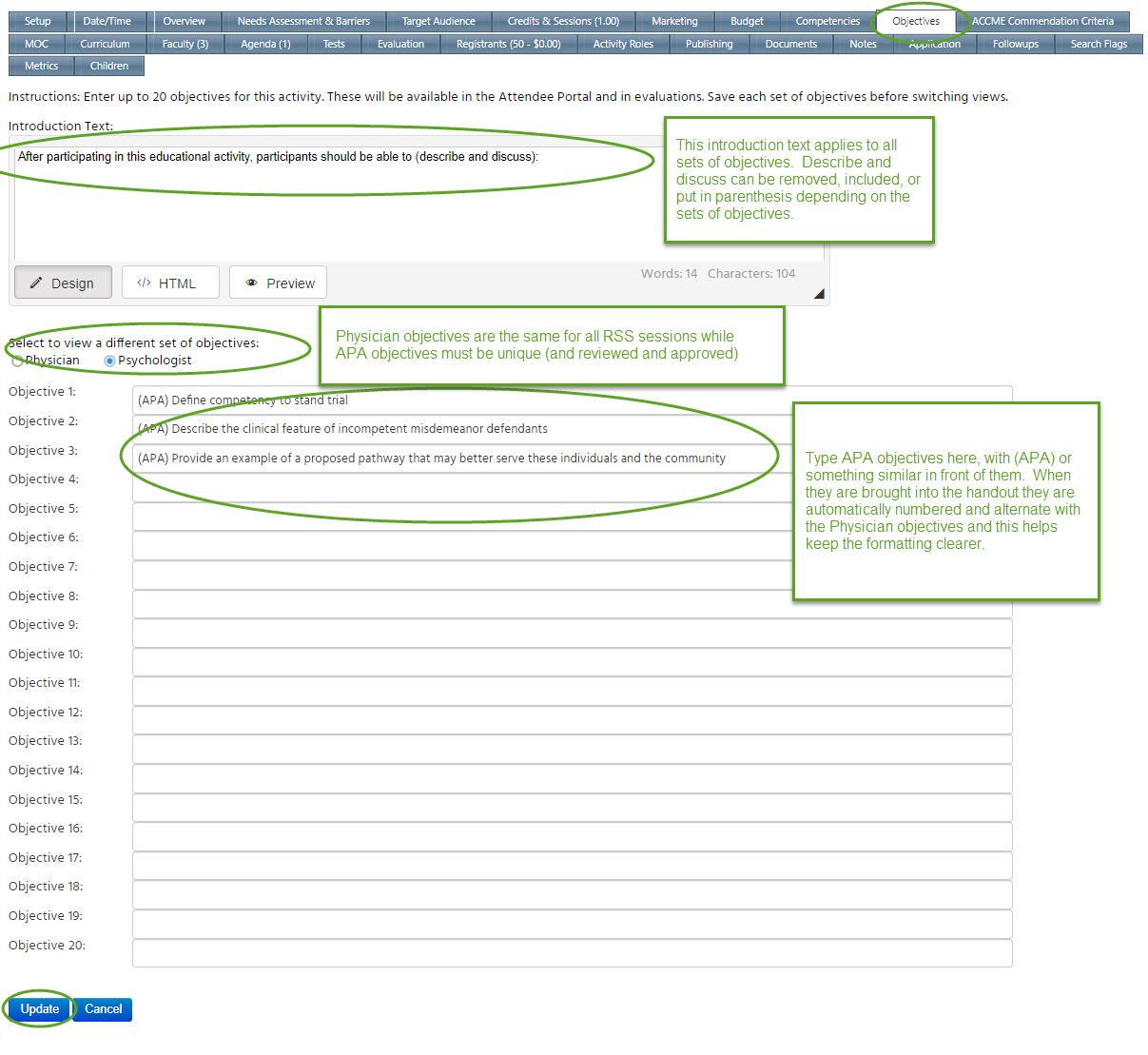 Evaluation
Evaluation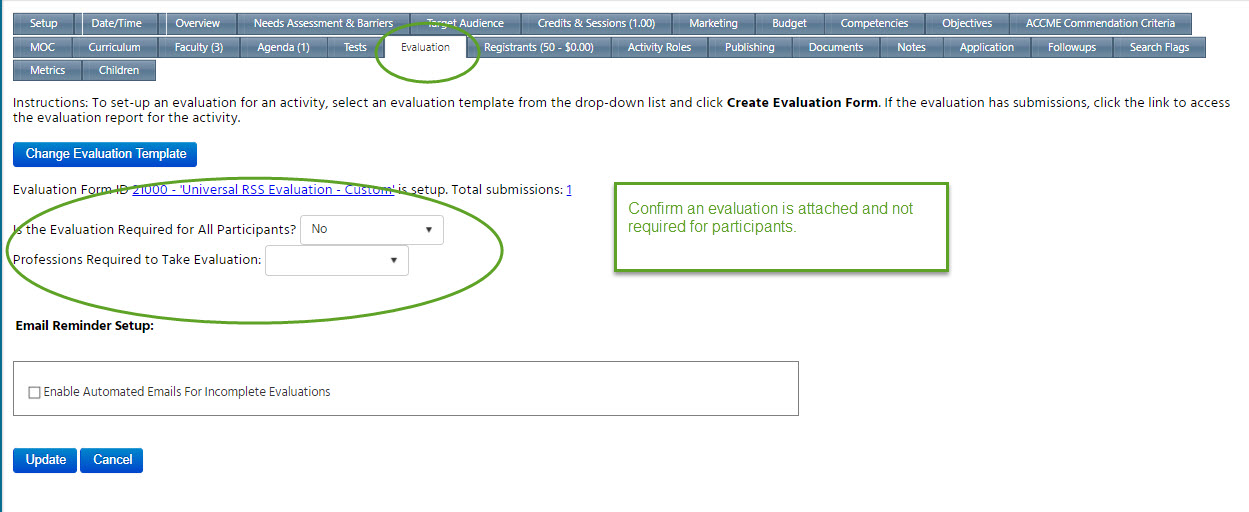
- Faculty (and disclosures). Note that for case conference RSS sessions, where there are not various new speakers each time, the Activity Director(s) will be listed on the Faculty tab and any of their relationships will have already been reviewed and mitigated as part of the series approval.
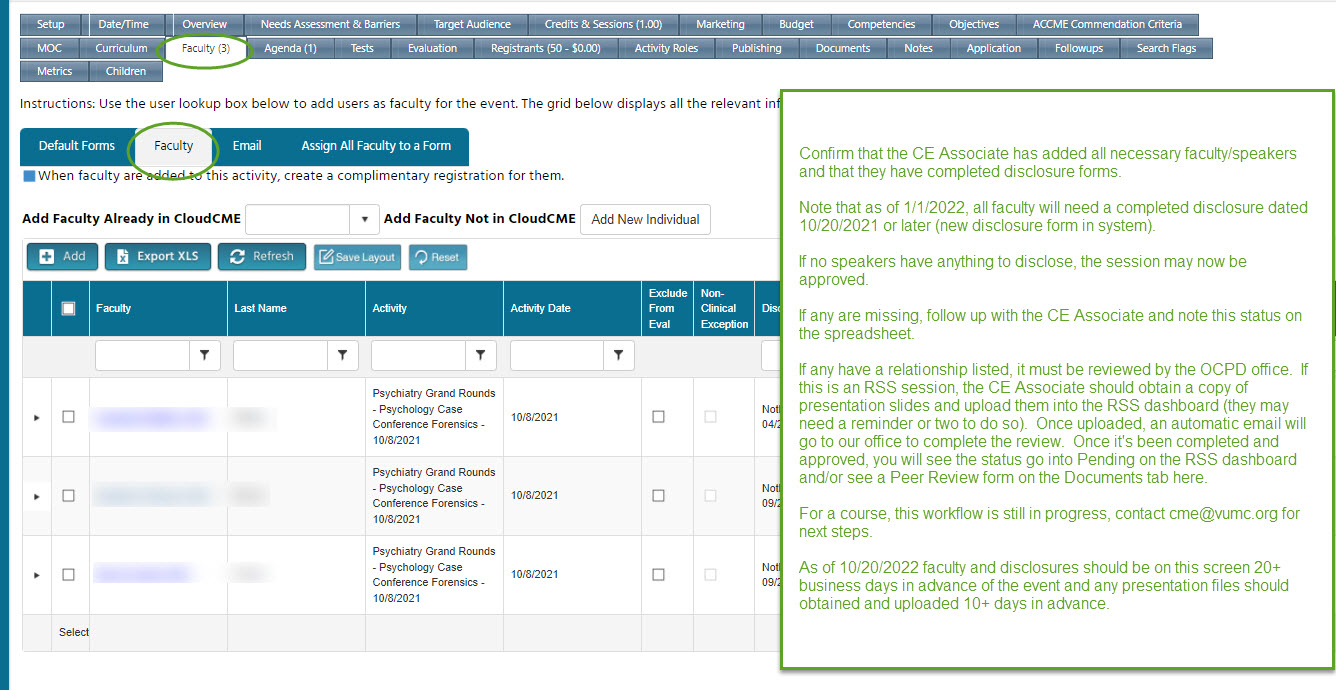
- Once all tabs, disclosures, and review are complete, the session can be approved for credit
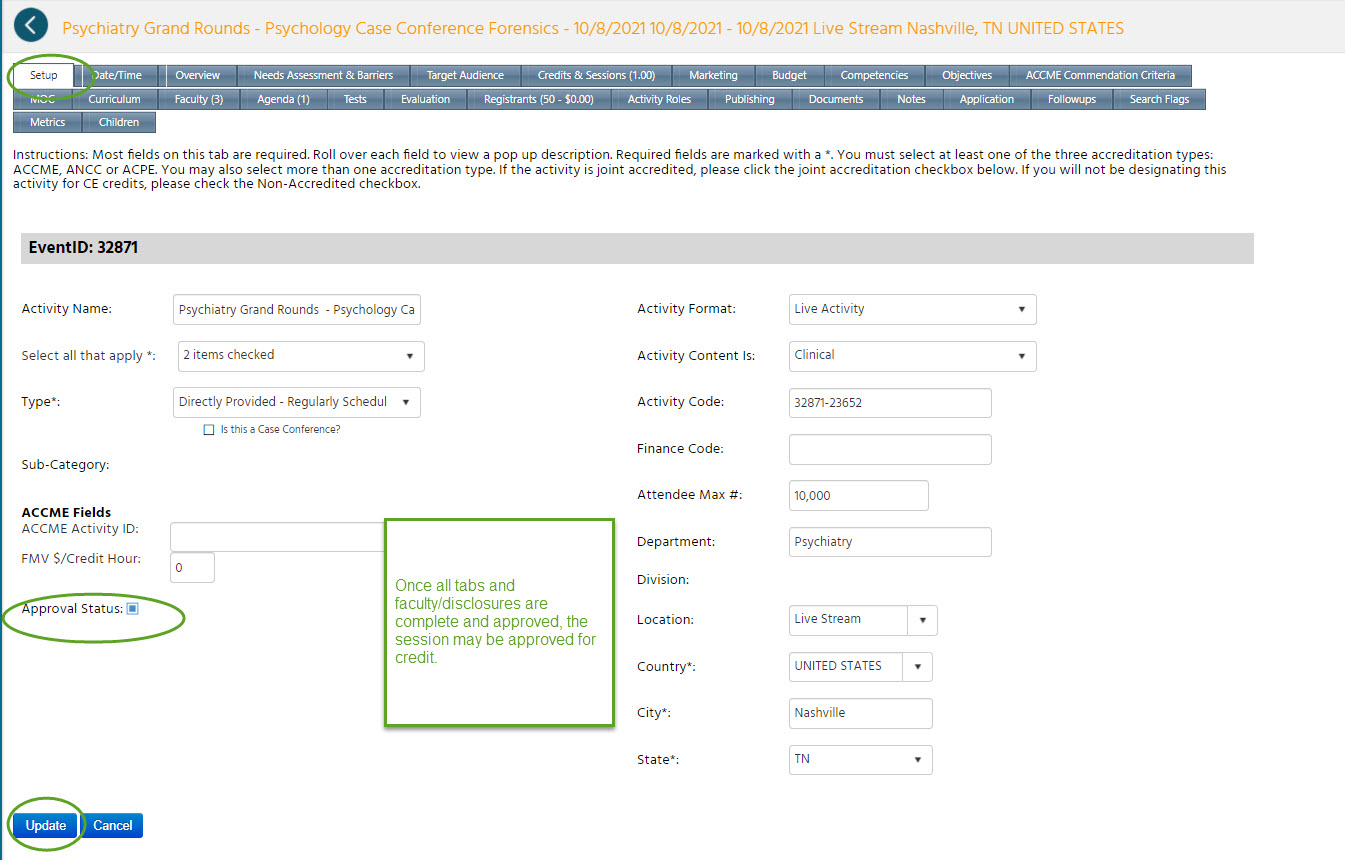
- Setup