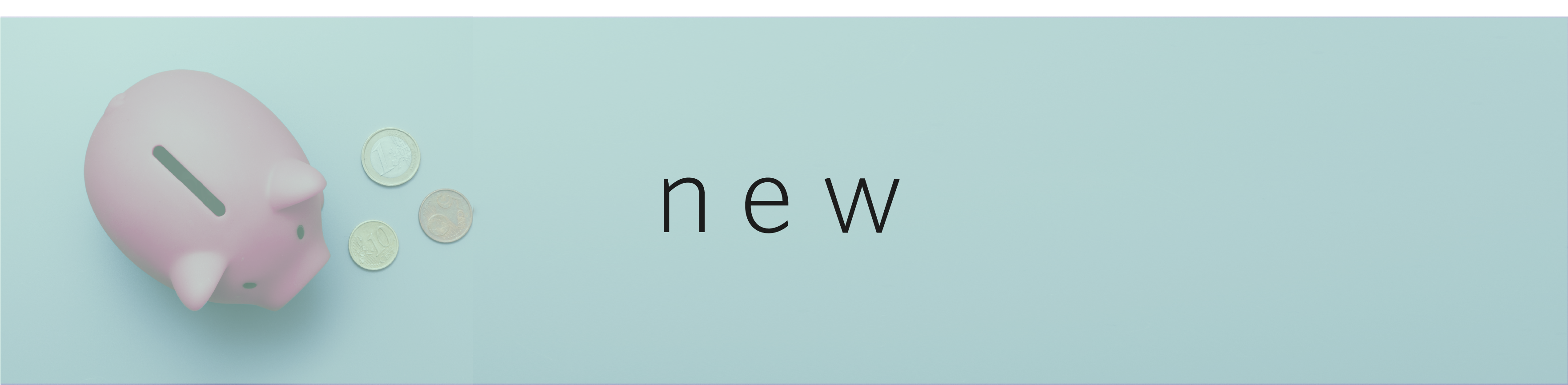Info Ed SPIN
The Sponsored Programs Information Network (SPIN) is a searchable database of over 40,000 funding opportunities from more than 10,000 global sponsors. New and existing funding opportunity information is updated daily by a team of sponsored programs experts so all details are current. It features fully customizable advanced search modes, saved search options, and notification of new and updated opportunities.
-
- Go to www.infoedglobal.com and click on the “Spin” link.
- Click the “Sign In” link.
- Click “Need to create a new profile.”
- Fill out the boxes and click “Save." After you click “Save” the Office of Corporate and Foundation Relations will approve your account manually, which may take 1-2 business days.
- You will receive an email from spinsupport@infoedglobal.com with a prompt to set your password.
- After you have set your password, you can log in to your account.
NOTE: If you are on a computer with a Vanderbilt IP, you can access SPIN without an account and begin searching immediately without logging in.