The Enterprise Program Management Office provides departments with a customized software package based on project management needs and supporting software requirements. Our software onboarding process includes:
- Consultation to determine your current project management processes and desired future state
- Customization of software to meet your needs
- Hands-on training for software users and process guides for reference
- Periodic reviews to assess whether your goals are being met
In order to maximize the benefits you gain from project management tools and processes, the EPMO will first meet to have a high-level consultation about your current state. The consultation will help us determine how we can help match your needs to the software options available. Planview license costs are supported by the EPMO.
If you are interested in learning more, please request help from the EPMO before reaching out to Planview or Smartsheet directly.
-
Planview Portfolios is currently VUMC’s chosen software tool for comprehensive project management and oversight. It is similar to other full-service project management tools like Microsoft Project.
Project management features offered by Planview Portfolios include:
- Full schedule management, including dependencies and constraints
- Resource time management
- Status reporting for single or multiple projects
Planview Portfolios adoption can be done in phases, focusing on some features before others.
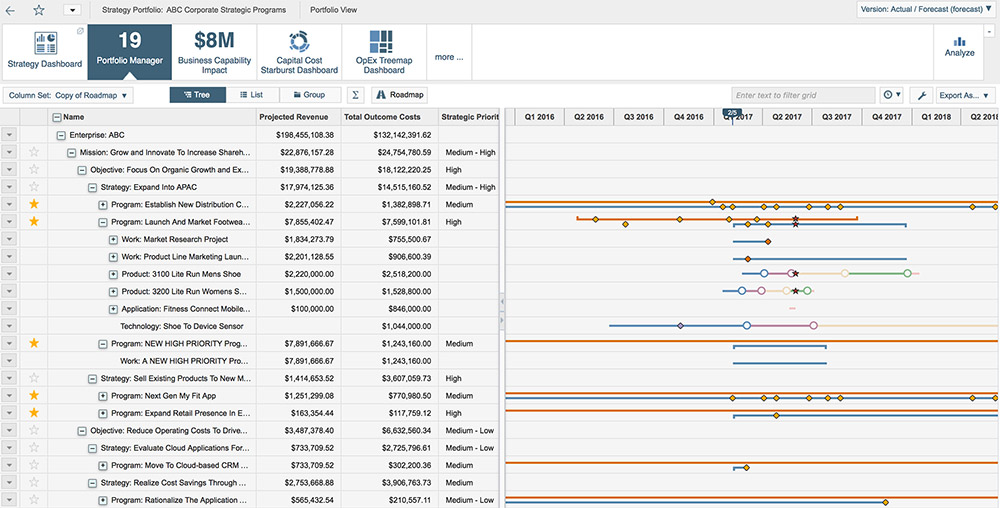
-
Planview ProjectPlace is a work and project management tool designed to offer collaboration and facilitate project teamwork and task assignments.
Features offered by ProjectPlace include:
- Kanban boards for task management
- Roadmaps or project plans that integrate with task boards
- Mobile app for task management on the go
ProjectPlace can be integrated with Planview Portfolios to allow for flexibility in how work is managed by project managers and teams. ProjectPlace can also be integrated with a variety of other work management and collaboration tools like Slack or JIRA.
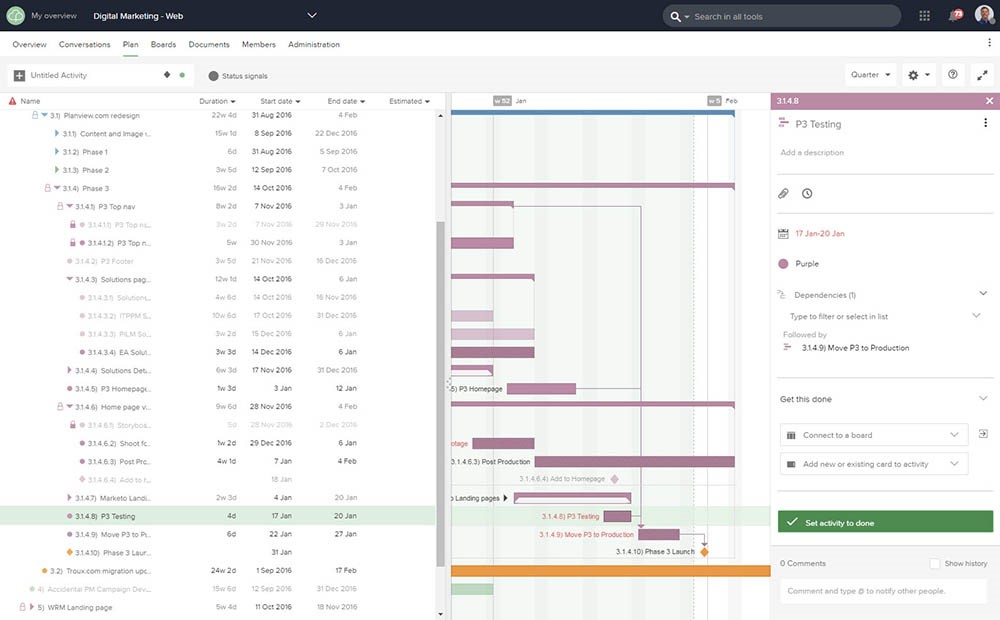
-
Planview AgilePlace is a flexible tool that allows for quick visualization of work and application of Lean principles.
Features offered by AgilePlace include:
- Flexible, customizable Kanban boards
- Lean and workflow analytics
- Process mapping and workflow customization
AgilePlace can be integrated with Planview Enterprise, JIRA, Salesforce, Slack, and other communication, collaboration, and PPM tools.
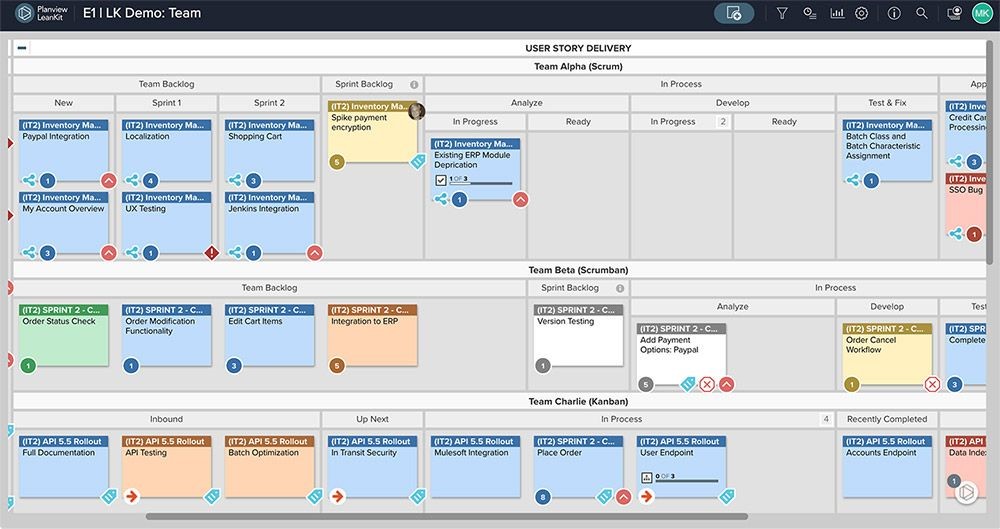
-
Smartsheet is a dynamic, customizable project management and collaborative work tool. It can also be used for a variety of business processes other than project management.
Features offered by Smartsheet:
- Project plan templates
- Custom dashboards and reports
- Workflow automation
- Team collaboration
License information:
There are 2 levels of Smartsheet access, both available through the VUMC IT Software Store.
Basic License - this license allows a VUMC employee to access and update existing databases within Smartsheet. This license is free to any VUMC employee, but must still be requested via the Software Store.
Full License - If you need to create new projects or databases in Smartsheet, a full license is required. Licenses are available for individual or departmental subscription through the Software Store. Please note that, unlike the tools above, Smartsheet license costs are charged to the ordering department; the EPMO manages access and provides support only.
For more information about how licenses are audited and managed, please see here: Smartsheet User Removal and Deactivation Processes
Fully licensed users receive the following add-ons at no additional cost:
- Pivot App: Summarize and dynamically refresh data stored in a sheet, creating pivot tables that allow you to create rollup summaries, surface key information across multiple sheets, keep summary metrics up to date as new data is added and quickly identify and adapt key segments as your data needs change. Learn more here.
- Dynamic View: Manage and control sharing of information and critical processes with internal and external teams, for viewing or editing while setting applicable permissions. Learn more in this video.
- Calendar App: Interactive and flexible calendar view allows you to build shareable calendars with custom details, updates, categorizing, discussion of events, and automatically updating calendars in a real-time calendar view. Learn more here.
- DataMesh: Eliminates duplicative data entry, provides lookup functionality between sheets and reports, including data snapshots, one-time/recurring snapshots or embed real-time cell links, connect large data sheets, populate contact columns, automatically add rows to the destination sheet from the source sheet, and set overwrite existing data options. Learn more here.
- Data Shuttle: Automatically merge or replace data from a third-party application, like Excel, into Smartsheet without the need to manually copy and paste. The Data Uploader works with Excel files, or virtually any CRM, ERP, LDAP, database, or project management tool that can export to .csv. Learn more in this video.