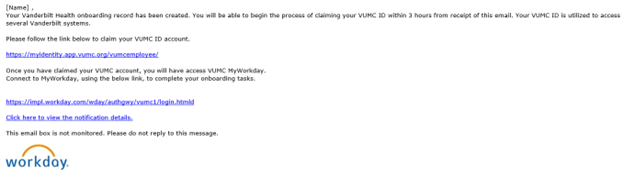What is a dual identity?
Some faculty and staff members have affiliations with both Vanderbilt University Medical Center (VUMC) and Vanderbilt University (VU) and require access to systems/resources owned by both.
These unique employees are known as dual identity users and have two IDs and two email accounts. An ID or "username" at VUMC is called a VUMC ID and an ID/username at VU is called a VUnet ID, and passwords must be set for each.
Dual identities at VUMC and VU have individual login credentials and email accounts that provide access to each organization’s applications and systems.
VUMC Login Prompt VU Login Prompt
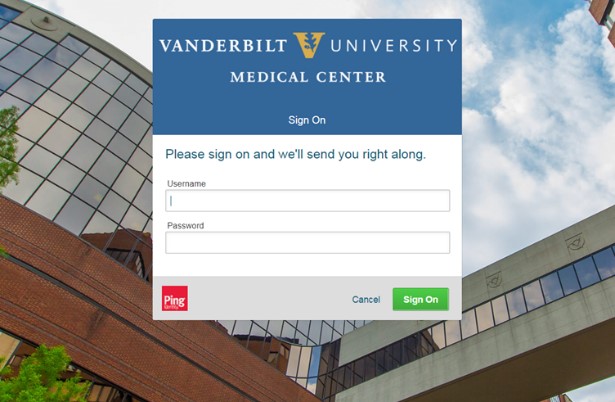
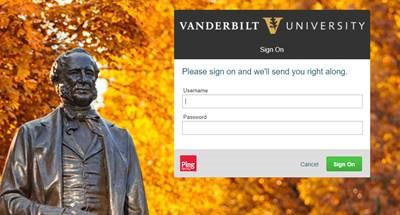
VUMC Virtual Private Network Information
-
If you need assistance with your VUMC ID
Call the Vanderbilt University Medical Center Help Desk
615-343-HELP (4357)
Submit a Pegasus Ticket
If you need assistance with your VUnetID
Chat or Request Service from Vanderbilt University IT
-
What does it mean to have two identities?
Having two identities means that you have access to applications owned by both Vanderbilt University Medical Center and Vanderbilt University. You will use your VUMC ID to access Medical Center applications and your VUnetID to access Vanderbilt University applications.
The VUnetID and VUMC ID will have unique usernames. It is required for users to have unique passwords to maintain secure systems.
How to request Dual Identity Status
If you require a second ID for either Vanderbilt University or Vanderbilt University Medical Center, contact your supervisor to submit the following request form for both new IDs and extension requests.
Requests are allowed from the following groups.
- VUMC faculty members
- Principal Investigators
- VSAs, direct managers
- Departmental administrators
If you need to request dual identity and do not fall into one of these groups, please contact your supervisor.
Dual Identity Request through Pegasus
If you fall into a group listed above of those who can request dual identities, please submit a Pegasus Request for the individual who needs a Sponsored Account. The request form can be submitted for single requests and multiple (upload of an Excel file required).
What to Expect After You Submit a Dual Identity Request
If you are a VUMC employee requesting VU access, please see the VU Identity - New Users page for information on how to claim your ID once your Pegasus ticket has been completed.
If you are a VU employee or student needed VUMC access, please see the AccessVUMC - New Users page for information on how to claim your ID once your Pegasus ticket has been completed.
-
How do I know if I have a dual identity?
If you are employed by either the University or the Medical Center and require access to systems owned by both institutions through an un-paid affiliation, you are a dual identity user.
If you are employed by both the university and the Medical Center your affiliation to both organizations is not bound under the Dual-Identity Policy, and you do not need to use the Pegasus Request. Your IDs will be provisioned through the respective University and Medical Center HR departments. If you are a student, the Registrar’s office will be provisioning your identity account. If you are employed by the Medical Center while a student at university, you are not required to submit a Pegasus Request for your access to VUMC systems.
How do you obtain a Dual ID?
If you require a sponsored account at the Medical Center and one has not already been provisioned for you, reference Request a dual identity for instructions on the application process.
If you required a sponsored account at Vanderbilt University, and one has not already been provisioned for you, submit a Pegasus Request for the individual who needs a Sponsored Account.
How do you add a contingent worker?
- The first step is to 'Create Position". It will route to one-up manager for approval.
- The second step happens once the position is approved as a 'Contract Contingent Worker'.
- Lastly, it will route to the one-up manager one more time before going to HR.
- Once HR completes their approval, then the new worker will have to log in to do some pre-hire data entry steps, which will be sent in three emails.
- The first email will be sent from Workday and it will be a welcome email.
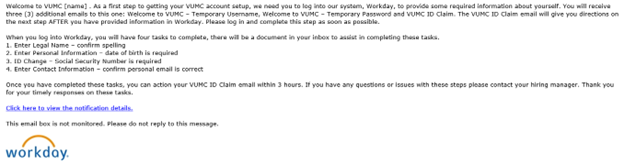
- The second email from Workday will include the temporary username.
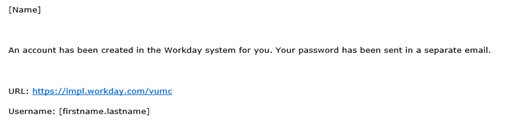
- The third email from Workday will have the contingent worker's temporary password. They will be asked to reset the password once prompted.
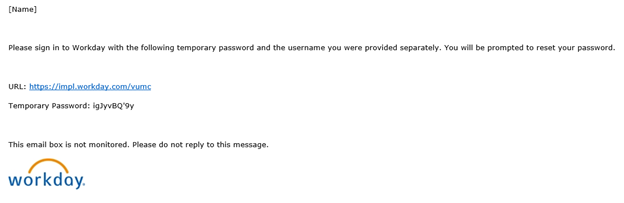
- Once their Workday profile is complete, they will be able to claim their VUMC ID which they will receive in a fourth and final email from Workday.
- The fourth and final email will ask the contingent worker to claim their VUMC ID.
- The fourth and final email will ask the contingent worker to claim their VUMC ID.
- Once HR completes their approval, then the new worker will have to log in to do some pre-hire data entry steps, which will be sent in three emails.
- To extend a contingent worker, click here.
- To end/terminate a contingent worker, click here.
What if I am having trouble using my new login?
If you are having trouble accessing applications with your new login go to the VU or VUMC identity system to test.
- Log into VU identity management at VU Identity. If you are still unsure call the VUIT Help Desk – (615) 343-9999.
- Log into VUMC identity management at AccessVUMC. If you are still unsure call the VUMC IT Help Desk – 615-343-HELP / 3-4357.
What about email?
VUMC employed faculty receive an additional VU email address. The new email address represents the additional VU identity. Faculty will have a university (@vanderbilt.edu) email address and a Medical Center (@vumc.org) email address. Microsoft Licensing for VUMC email can be requested if needed. See this page for more information.
All other VUMC employees who are dual identity are not provisioned the Microsoft license to use a @vanderbilt.edu email address by default. Contact VU Helpdesk (615) 343-9999 for more information.
VU students and others from VU are classified as a contingent worker within Workday at VUMC and are not assigned the Microsoft License to use a @vumc.org email account by default. See here for more information.
Managing multiple email accounts
To manage multiple accounts, users are encouraged to use Microsoft Outlook.
Is my new ID for the university or the Medical Center?
You should be notified in the initial email communication which organization your new ID is attached to.
A Medical Center ID is referred to as a VUMC ID and will be associated with the VUMC.org domain.
A Vanderbilt University ID is referred to as a VUnetID and will be associated with the @vanderbilt.edu domain.
You may test login your new IDs as follows.
-
- Log into VUMC identity management at AccessVUMC. If you are still unsure call the VUMC IT Help Desk – 615-343-HELP / 3-4357.
- Log into VU identity management at VU Identity. If you are still unsure call the VUIT Help Desk – (615) 343-9999.
When should I use my Medical Center VUMC ID?
Use your Medical Center ID (your VUMC ID) to log in to most clinical applications. The login page looks like this.
If you are an employee of the Medical Center, your login to Workday is your UPN (User Principal Name), which takes the form of your email address @vumc.org.
This also how your login to email or any Office application will appear when using a browser.
When should I use my university VUnetID?
Use your VUnetID for applications that are tied to the university, such as Brightspace, YES, VSTAR, and a host of other student- or university-related applications. Look for the example image below.
If you are an employee of the university, your login to Oracle is your VUnetID.
What happens if I use the wrong ID for an application?
One of three things may occur:
- The application will likely not allow you to log in.
- The application will let you log in as a new or guest user with no reference to your other identity.
- The application may allow you to use it with erroneous results.
If you encounter any of these situations, log out and log back in with the correct ID.
What if an application acts strangely?
If you are experiencing a problem logging into an application and have confirmed you are using the correct ID, contact the Help Desk associated with that application.
VUMC IT Help Desk – 615-343-HELP / 3-4357 or submit a Pegasus Ticket, indicate that you are a dual identity user and explain the issue.
VUIT Help Desk – (615) 343-9999 or Chat or Request Service from Vanderbilt University
What happens if an application logs me in automatically with the wrong account?
This may happen that when you have logged into one application, and that same authentication is used by another application. Both organizations use Microsoft Office 365, for example. In cases where this happens to you and you find that the login to the second application is incorrect, you may have to close your browser windows and reopen, log out and log back in, or use an incognito or private session window with your browser. These can be helpful options to avoid problems with keeping your accesses separated. If you continue to experience problems, contact the IT Help Desk affiliated with the application and the account you are trying to login with.
VUIT Help Desk – (615) 343-9999 or Chat or Request Service from Vanderbilt University
VUMC IT Help Desk – 615-343-HELP / 3-4357 or submit a Pegasus Ticket, indicate that you are a dual identity user and explain the issue.
If I have dual identities, will I need two ID cards or badges?
Existing ID cards/badges for your primary institution should continue to work for access.
A white VUMC ID card/badge (for identification purposes only – that does not contain a magnetic stripe or chip) will be considered by the VUMC Office of Faculty Affairs on a case-by-case basis for faculty members of the School of Medicine and School of Nursing.
About the IDs
The Medical Center ID badge is printed on white cardstock with identifying information. It contains a magnetic stripe and chip to allow additional services, such as Badge Bucks (formerly the Commodore Card), application and facility access.
The university ID card is printed on gold cardstock with identifying information. It contains a magnetic stripe and chip to allow additional services such as Meal Money, Commodore Cash, as well as application and facility access.
VUMC Card Services (615) 936-3350
VU Card Services (615) 322-2273
How do I know if I need a second ID card or badge for my non-primary institution?
- VU students: VU students are not eligible for a VUMC badge.
- VU students who are employed at VUMC: VU students will obtain a VUMC student worker badge that does not contain a magnetic stripe or RFID chip from the VUMC Card Office.
- VU faculty: VU faculty will submit a request to the VUMC Card Office (S2311 MCN). The Card Office will forward the request to the Office of Faculty Affairs for review. Once reviewed, the Card Office will contact the faculty member with the Office of Faculty Affairs’ decision. If the request is approved, the faculty member will receive a VUMC white badge for identification purposes only.
VUMC employed faculty: See Medical Center Card Services.
VUMC employees who are VU students: If a VUMC employee is also a student, a separate student-record will be created in the card system, and the VU Card Office (184 Sarratt Center) will issue the VUMC employee a VU gold student card.
For phone numbers and address information, consult the Card Services website.
What if an ID card or badge does not work?
If your ID card or badge does not work, consult Card Services.
- Consult the Medical Center Card Office, (615) 936-3350.
- Consult the University Card Office, (615) 322-2273.