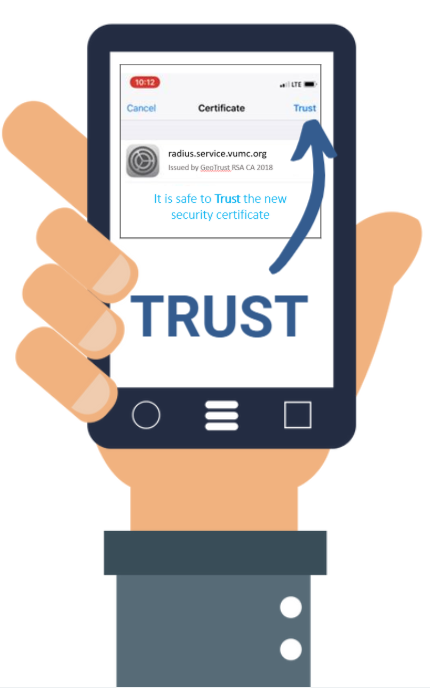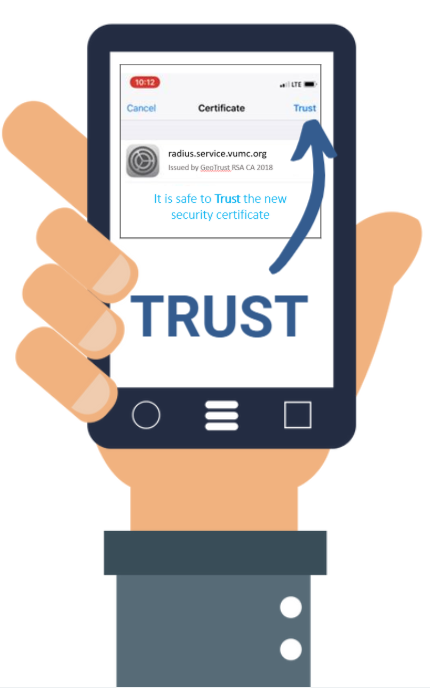Employee Wi-Fi getting security upgrade beginning July 17
The employee wireless (Wi-Fi) network for Medical Center employees is receiving a security upgrade beginning July 17, 2019.
Employees with personal devices on the employee Wi-Fi network, VUMCEmployee, will need to reconnect to the network.
In many cases, users can TRUST the new security certificate and reconnect.
Visit the VUMC Employee Wireless webpage for device-specific reconnection instructions under “HOW DO I CONNECT?”
VUMC-managed workstations and VUMC-managed devices should not experience a disruption and will be completed on a building-by-building schedule.
Find out when your building migrates on the VUMC Employee Wireless webpage under “Wi-Fi UPGRADE SCHEDULE BY BUILDING.”
Assistance and Support
-
Visit a Support Kiosk if you are having trouble reconnecting. Look for ASSISTANCE AND SUPPORT on the VUMC Employee Wireless webpage.
-
Report an issue by contacting the VUMC IT/NTT Help Desk at 615-343-HELP/3-4357 or submitting a Pegasus ticket and selecting "Report an Issue." Indicate that you are experiencing issues with the employee Wi-Fi upgrade.
-
Visit the VUMC Employee Wireless webpage for details about how to connect, a list of buildings in the VUMCEmployee Wi-Fi network, and other helpful information.
-