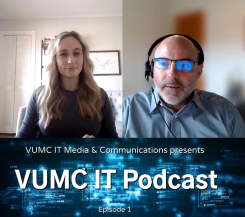TechSmith Snagit 2024
TechSmith released Snagit 2024 October 3, 2023. The new release is available through the VUMC Software Store.
Customers who purchased an earlier version through the VUMC Software Store will receive a free upgrade to 2024.
How to find your Outlook Email and Calendar archive
Find your Microsoft 365 Exchange Online Archive
From a Workstation
From a workstation with Microsoft Outlook installed, find your archive on the left menu bar under your personal inbox. The folder will have the name ''Archive'' in it.
Platform Support Update for MATLAB
Mathworks periodically changes platform support for MATLAB.
What's New in MATLAB R2022b
The latest MATLAB and Simulink release includes two new toolboxes, major updates to six products and1,361 features.
Discover what's new in R2022b.
Teams Chat Functionality
Click on the image below for a PDF.
Zoom's New Software Lifecycle Policy begins Nov. 5, 2022
Starting Nov. 5, 2022, Zoom will enforce it's new Lifecycle Policy. Under the policy, users who run an end-of-life version of any Zoom product or service, including Zoom Client, will not be able to join meetings via the Zoom Client. Users have two options:
Update to the current version of the Zoom Client
Join the meeting from a web browser instead of the Zoom Client
To download the current version of Zoom Client, sign into the Zoom Client, click your initials in the upper right corner, and click Check for Updates.
You reached out to us about your Win 7 machine. Let us bring your new device!
As previously announced, VUMC IT is covering the cost to replace all workstations currently using a Windows 7 operating system with a new device. Many of you reached out to us to start the process and we extended your original July 1 Device Disable Date to November 15, 2022. We need some final information so we can bring you your new device!